PEBKAVM: VMWare Server Is Taking My Host OS Hostage
Good evening, boys and girls. Today is another installment of my annoyances with VM software (VMWare mostly) on my Linux box at work. In a perfect world, it would not be necessary. The unfortunate reality is that I need to use Windows XP. I have alluded to this bane of my existence issue several times before, so I will spare you a rant.
So, now that I have transitioned to VMWare Server, I have been experiencing an occasional keyboard problem. I originally believed it was a case of PEBKAC. Sadly, I found out it is not. I would be typing on my guest Windows XP Professional image on my Fedora Core 10 host. At random times, the host started to have issues. I could only type in a style most accustomed to teenagers on Fedora. The ALT key, the CTRL key, the Shift key, and just anything except basic alphanumeric keys failed to register anything. Of course, the keyboard was working perfectly in the guest VM. Thank God I searched Google out of frustration about this infuriating exotic error. It turns out the error was PEBKAVM, or rather Problem Exists Between Keyboard and VM. Thankfully, quickly resetting the X keyboard map, described here and in other locations on the intarwebs, fixed the issue. Just run this command:
[ajs67@localhost ~]$ setxkbmap
That solved the problem for me. For others it appears to be more severe. Thanks again, VMWare, for making the seemingly simple completely unbearable.
About this entry
You’re currently reading “PEBKAVM: VMWare Server Is Taking My Host OS Hostage,” an entry on *nix Frustrations
- Published:
- February 12, 2009 / 5:13 am
- Category:
- Fedora Core
- Tags:
- hardware, keyboard failure, vm, vmware, winblows
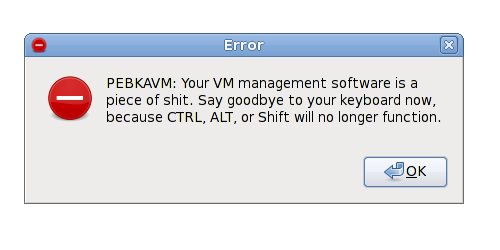
No comments yet
Jump to comment form | comment rss [?] | trackback uri [?]